Prettier to format your Java codebase
So we've all been using Prettier in our JavaScript projects or at least have heard about it.
Prettier is an opinionated code formatter that you can plug to your IDE or in a pre-commit hook to automatically format your code.
Optionated because it comes with formatting rules by default and very few options. Although their seems to be a lot more today than in my memory..
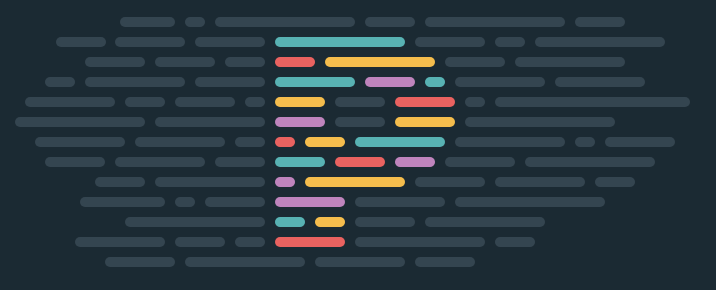
Prettier can also format a lot of other languages than JavaScript:
- JSX
- Flow
- TypeScript
- JSON
- HTML
- Vue
- Angular
- CSS
- Less
- SCSS
- Markdown
- MDX (used in this blog btw)
And some community plugins are available for other programming languages like PHP, PostgreSQL.. and Java!
Prettier-java plugin
The community developped a plugin for java that uses node under the hood to format your java classes. Plugin is available on github.
It's really easy to manipulate:
npm install -g prettier prettier-plugin-java
prettier --write "**/*.java"
But that's not very convenient. We don't want to ask every developer that will work on the codebase to install the plugin and run it itself.
Maven plugin for the prettier-java plugin
Thanksfully a maven plugin has been developped by HubSpot. It's also available on github.
The plugin comes bundled with node, prettier and the prettier-java plugin so developers don't have to install it themselves and it can be executed inside a maven goal.
In your pom.xml config file simply add the following plugin:
<build>
<plugins>
<plugin>
<groupId>com.hubspot.maven.plugins</groupId>
<artifactId>prettier-maven-plugin</artifactId>
<version>0.7</version>
<configuration>
<printWidth>90</printWidth>
<tabWidth>2</tabWidth>
<useTabs>false</useTabs>
<ignoreConfigFile>true</ignoreConfigFile>
<ignoreEditorConfig>true</ignoreEditorConfig>
</configuration>
<executions>
<execution>
<phase>validate</phase>
<goals>
<goal>write</goal>
</goals>
</execution>
</executions>
</plugin>
</plugins>
</build>
So that each time the validate phase is run the plugin will be executed in write mode and will reformat all the project files.
You can also execute the plugin on the command line if you are in that sort of things:
mvn prettier:check or mvn prettier:write
Configuration
We've only played with the 4 following configuration options:
printWidth= 120tabWidth= 4useTabs= trueendOfLine= crlf
The other options available seem to not apply for Java language.
We're using a lot of enums with attributes in our projets and prettier formatting for those is terrible so I suggest you encapsulate the code you don't want prettier to format with the comments:
// formatter:off
and
// formatter:on
Like so:
public enum Field implements FieldDb {
// @formatter:off
ID( "id", Types.BIGINT, true, MODE_SEL_INSERT),
ID_COMPTE( "id_compte", Types.BIGINT, true, MODE_SEL_INS_UP),
ID_CENTRE( "id_centre", Types.BIGINT, false, MODE_SEL_INS_UP),
// @formatter:on
...
Last step
The last step would be to execute the mvn prettier:write command on a git pre-commit hook. For now we haven't configured it on our projects, when so I'll update the post with our procedure.